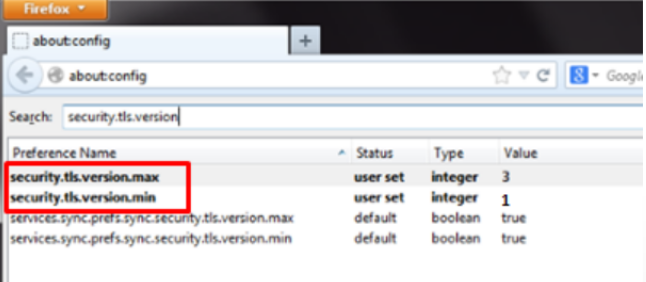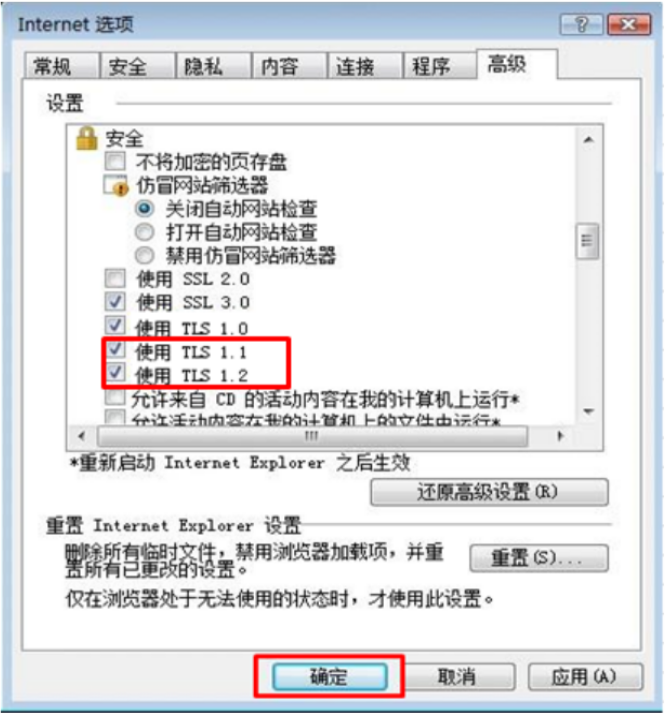To configure Firefox version 40 and later, complete these steps:
a. Open a Firefox browser and enter about:config in the address bar.
b. You may see a This might void your warranty warning screen. It’s ok, you can choose I accept the risk! or I'll be careful, I promise!.
c. Search for security.tls.version.max.
d. Double-click security.tls.version.max and change the value to "3", and click OK.
e. Double-click security.tls.version.min and change the value to 1.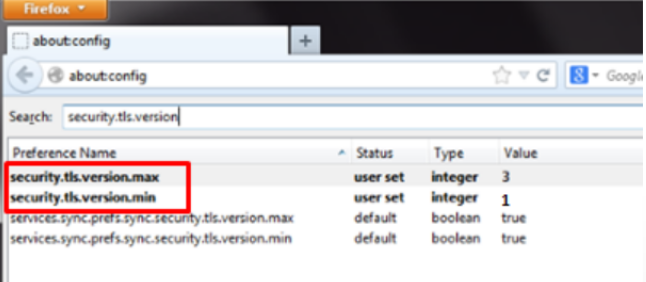
f. Close and restart Firefox.
Tip: Value of 1 means TLS1.0,2 means TLS1.1, 3 means TLS1.2.